At last I was able to get Microsoft Windows 7 Ultimate to run games again. No not any special games, uploads and that sort, just the games that comes with the software.
I do not know how I got it to come back. I tried all the tricks, downloading KB files form Microsoft that had fixes in them, turning the games on and off several times. Rebooting again and again and installing more fixes to the software.
I had had a virus attack and had to resort to reload of the Windows 7 Ultimate software. I lost a lot of stuff but had a lot of stuff backed up. So I have all my old files, just got to reload them here and there. Back ups work!
But in the process somewhere along the way Microsoft decided I did not need the games. I found that they had issued a KB file, a fix if you will that they later had to unfix. It literally turned off the games and other stuff. So I saw all the discussion on that here and there. I was unable to find the errant KB file and that seemed to indicate the fix had found it and eradicated it. The discussion said that would happen, that the errant file would just disappear (of course I never found it in the updates, and there are about 90 to 100 updates, fixes, etc. to get the system back where it was before).
All the pundits said the games were there, And they were. They have appeared and I have used Solitaire again. I play Klondike exclusively, not the other games at all.
What is irritating is that the formats have changed a bit here and there. I have a copy of XP Office, and the package reloads even though it is XP software. Microsoft sends out a host of changes and makes it compatible with current software. I suspect the same basic stuff is used, just some compatibility updates are changed. Then you go through a bunch of updates. But when you open the software to use it the format or appearance has changed somewhat. I am sure some of that is in self configuration that I can change but that is a ton of work.
I use a Logitech mouse and key board. Logitcch software conflicts with Windows but the key board and the mouse work just fine. So I had to get rid of those files. That conflict is gone.
Since I have updated, reloaded my virus checker, I have captured no less than two Trojan Horse applications. And some how another virus checker appeared, 360 and it has caught a couple of problems too.
So be aware crap is floating around everywhere all the time. I now delete all address for forwarding mail. It seems that is a favorite spot for viruses to hide. Anyway, back to operating and still fixing.
Tuesday, July 21, 2015
Subscribe to:
Post Comments (Atom)
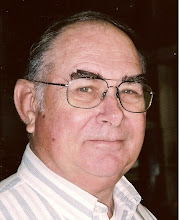
No comments:
Post a Comment