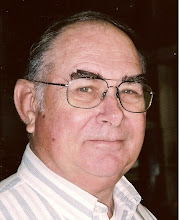Just hung up on Express Scripts/TRICARE because the answering computer would not let me speak to a real person. I went through five or six reiterations with the computer. I am asking for a "live person" and the computer wants an invoice number.
The computer then decided I should finally talk to a service representative. About that time I finally figured out how to make changes to my account payment procedures via the Internet. There were no explanations, and their syntaxes did not make sense to me. I finally figured out their syntaxes and made the changes via the Internet.
But why do they so valiantly oppose connecting you to a live person? Yes, I know, they do not want to pay for alive person and shuttle you off to a computer. But the computer can not figure out what you want and since it does fit what they want it to, then they recycle you back through the same routine. On me they cycled through six times, even one time where I pressed the O button on the phone. Finally the computer decided I needed to talk to a service representative. They make it hard to converse with a live human.
Fortunately about that time I broke the code on the Internet window and got the changes made to my satisfaction. So that being completed, I hung up.
It is very demeaning and irritating to deal with a non-human entity.
Wednesday, July 29, 2020
Saturday, July 18, 2020
The Old Inspiron Dell Computer . . .
The old computer, circa 2005, had a dual core Pentium chip. The chip is used in the Computer Process Unit, aka CPU. While dual core was quite fast when new it is slow as molasses compared t todays CPUs. My current computer has two Tera Byte hard drive, 11 Gigs of random memory and a first generation I5 quad core CPU that runs at 3.2 Gigabytes. So in general terms it is a four times faster than the old Pentium.
But the Pentium is still a computer. I have had sitting on the side, it had Windows 10 Pro operating system, 4 Gigabytes of RAM, CD-ROM, one Gigabyte Hard Drive, and even an old 2.5 inch floppy drive in it. So it is a functional computer with still quite a bit of capability but really slow compared to my current system.
I got a used color monitor for $29 and a USB plug in unit that connects with the modem for $9.98. So I fired up the old computer and it would not let me in. I had forgotten the password to get into Windows 10 Pro.
After fighting it for two or three hours using all the common old passwords I used to use. I was going no where.
I did a search on my new I5 system and found a bunch of You Tube folks that said they could unlock the computer. All of them took time and a host of new names and logic etc., step by step process to do the job. I figure if they could do it there must be some kind of soft ware that would do it. I found I could go to Microsoft and get it done but you had to go through all kinds of shenanigan's identifying yourself and your operating system. In other words it was equally a big pain in the butt to do.
I kept looking and reading and a name kept coming up, Lazesoft. So I did a search on the Internet and found that is was a British company and offered free software to unlock the computer. I downloaded the software, followed the instructions, made a CD-ROM with software on it. I had to go into the old computers IOS system, set it up to boot on the CD-ROM.
I placed the CD-ROM in the optic player, it booted and the software quickly removed the old password. I did not set up a new password, just left it blank. But with about 20 minutes of research, another 20 minutes of make a CD-ROM and them setting up the old computer to boot off the CD-ROM and it solved the problem for me. Frustration is gone!
So then the old computer was working. I then went back into IOS to change the boot sequence back to the hard drive and now it would fire up immediately. Then I went about getting the USB Internet connector into operation. I had get to the Internet Connector location, set it up to operate and then go to the router (or in this case the ATT Modem) and trigger the WPS button, the device immediately got the message from the modem and locked in to the modem.
So now we have the old computer fully operational, connectable to the Internet and I down loaded Libre open source software word processor. So it a going machine now, just slow.
We are going to give it to the family that does our house cleaning. They have three youngsters, bi-ligual in Spanish and English. Two of three kids are in school and oldest now needs a computer. We gave him a cheapo lap top a whilc back. But the lap top is not near as powerful a machine the old clunker. So the second and third kids (and the parents) could use the old machine.
I have ask the housekeeper if she wants it, if not I will find someone else that needs a computer and give it to them. I got to get rid of this old dust collector.
But the Pentium is still a computer. I have had sitting on the side, it had Windows 10 Pro operating system, 4 Gigabytes of RAM, CD-ROM, one Gigabyte Hard Drive, and even an old 2.5 inch floppy drive in it. So it is a functional computer with still quite a bit of capability but really slow compared to my current system.
I got a used color monitor for $29 and a USB plug in unit that connects with the modem for $9.98. So I fired up the old computer and it would not let me in. I had forgotten the password to get into Windows 10 Pro.
After fighting it for two or three hours using all the common old passwords I used to use. I was going no where.
I did a search on my new I5 system and found a bunch of You Tube folks that said they could unlock the computer. All of them took time and a host of new names and logic etc., step by step process to do the job. I figure if they could do it there must be some kind of soft ware that would do it. I found I could go to Microsoft and get it done but you had to go through all kinds of shenanigan's identifying yourself and your operating system. In other words it was equally a big pain in the butt to do.
I kept looking and reading and a name kept coming up, Lazesoft. So I did a search on the Internet and found that is was a British company and offered free software to unlock the computer. I downloaded the software, followed the instructions, made a CD-ROM with software on it. I had to go into the old computers IOS system, set it up to boot on the CD-ROM.
I placed the CD-ROM in the optic player, it booted and the software quickly removed the old password. I did not set up a new password, just left it blank. But with about 20 minutes of research, another 20 minutes of make a CD-ROM and them setting up the old computer to boot off the CD-ROM and it solved the problem for me. Frustration is gone!
So then the old computer was working. I then went back into IOS to change the boot sequence back to the hard drive and now it would fire up immediately. Then I went about getting the USB Internet connector into operation. I had get to the Internet Connector location, set it up to operate and then go to the router (or in this case the ATT Modem) and trigger the WPS button, the device immediately got the message from the modem and locked in to the modem.
So now we have the old computer fully operational, connectable to the Internet and I down loaded Libre open source software word processor. So it a going machine now, just slow.
We are going to give it to the family that does our house cleaning. They have three youngsters, bi-ligual in Spanish and English. Two of three kids are in school and oldest now needs a computer. We gave him a cheapo lap top a whilc back. But the lap top is not near as powerful a machine the old clunker. So the second and third kids (and the parents) could use the old machine.
I have ask the housekeeper if she wants it, if not I will find someone else that needs a computer and give it to them. I got to get rid of this old dust collector.
AOL Strikes . . .
Well not AOL itself but my Email account has been "spoofed." Spoofing is not the same as hacked. When hacked one can change his or her password and that takes care of the problem. Spoof is when they steal your address and send out some kind of a message using you good name. In my case the spoof, and the embedded address, signed me up for thousands of accounts worldwide. Mostly somebodys blog, news letters, etc. I mean they had to work to build that big address list and to irritate a innocent user.
I had messages pouring in from China, India, Russia, all of Europe, Middle East, South Africa and so on and on and on.
Now AOL provides a way to keep the messages from getting into your Email account and sends the message directly to the spam account. It is called a spam filter. The key is to getting rid of the message by sending it originally to your spam account. There is a little Icon up on top that you can check. The work is checking all the messages and sending to the spam account the first time puts all the sending addresses into the spam filter and the filter sends the messages to the spam account.
At the peak, we had upwards of 8,000 messages in the spam account. I would open AOL, go to the spam account and delete all the messages. It quickly gets rid of the messages. The good news is all those address that were originally contacted are easily deleted out of the spam account with just one click. The senders quickly realize that they are sending the message to a fictitious account and quit doing it.
So we have been spamming message after message, leaving of course those we want to read and react to. All the others are literally trashed.
It would seem AOL would take some action but since it is a free account there is no profit in doing anything to fix anything. So they let it ride. It creates a lot of traffic through their system but that is not a problem to them. So they do not care
We have had this account address since 1994 and I want to keep it. So we deal with it, sending all the unusual messages direct to spam. And later clean out the spam account. So the messages are really all going into nether land.
It is frustrating to deal with but can be dealt with.
I had messages pouring in from China, India, Russia, all of Europe, Middle East, South Africa and so on and on and on.
Now AOL provides a way to keep the messages from getting into your Email account and sends the message directly to the spam account. It is called a spam filter. The key is to getting rid of the message by sending it originally to your spam account. There is a little Icon up on top that you can check. The work is checking all the messages and sending to the spam account the first time puts all the sending addresses into the spam filter and the filter sends the messages to the spam account.
At the peak, we had upwards of 8,000 messages in the spam account. I would open AOL, go to the spam account and delete all the messages. It quickly gets rid of the messages. The good news is all those address that were originally contacted are easily deleted out of the spam account with just one click. The senders quickly realize that they are sending the message to a fictitious account and quit doing it.
So we have been spamming message after message, leaving of course those we want to read and react to. All the others are literally trashed.
It would seem AOL would take some action but since it is a free account there is no profit in doing anything to fix anything. So they let it ride. It creates a lot of traffic through their system but that is not a problem to them. So they do not care
We have had this account address since 1994 and I want to keep it. So we deal with it, sending all the unusual messages direct to spam. And later clean out the spam account. So the messages are really all going into nether land.
It is frustrating to deal with but can be dealt with.
Monday, July 13, 2020
The Chain Saw . . .
We have a small electric chain saw. I have used it to cut down a couple of peach trees that died and recently a small dead Post Oak and Hawthorn tree. The Hawthorn tree is just a nuisance that generates big thorns and causes flat tires on the garden tractor lawn mower.
The saw did a great job of chewing up those small trees and making a little firewood for us. We do not need the firewood but we do have a chimenea that we burn in the fall every once in a while. So I keep a small stack of little logs to burn. Most of it is peach wood but now has both Oak and Hawthorne wood in the pile.
But I notice the saw chain was pretty loose. So I set about checking it out and found out it was dangerously loose. I watch a "You Tube" presentation and got to adjusting the chain correctly. It was not hard to do and pretty simple process. The saw is electric nice and light and with a long power cord does the job. No hard starting or mixed gasoline to deal with, just plug and go.
I have yet another one, a bit smaller that is on a "pole saw." I have not used it yet but it is the next step for me to use. Oak trees, especially Post Oaks generate a lot of dead limbs. They are said to self trimming in the those limbs eventually rot and fall off. With the pole saw you get them out of the way sooner and they are not so unsightly looking trees then.
Right now it is too hot and to do that kind of work requires early morning duty. That's okay with me but I have remember to do it. There is a Post Oak by the driveway on the North side of the house and now has a big limb with a lot of dead ones on it hanging over the driveway. It is poised to drop a lot of sticks and trash on the driveway to clean up. Might as well get at that when they are big and easier to dispose of.
We have a big pile of tree trimmings in the back yard and usually get the yard folks to cart it off in the Spring. And then we start stacking it up again with Post Oak droppings. So I really need to clean out those trees in back yard too.
Just more work.
The saw did a great job of chewing up those small trees and making a little firewood for us. We do not need the firewood but we do have a chimenea that we burn in the fall every once in a while. So I keep a small stack of little logs to burn. Most of it is peach wood but now has both Oak and Hawthorne wood in the pile.
But I notice the saw chain was pretty loose. So I set about checking it out and found out it was dangerously loose. I watch a "You Tube" presentation and got to adjusting the chain correctly. It was not hard to do and pretty simple process. The saw is electric nice and light and with a long power cord does the job. No hard starting or mixed gasoline to deal with, just plug and go.
I have yet another one, a bit smaller that is on a "pole saw." I have not used it yet but it is the next step for me to use. Oak trees, especially Post Oaks generate a lot of dead limbs. They are said to self trimming in the those limbs eventually rot and fall off. With the pole saw you get them out of the way sooner and they are not so unsightly looking trees then.
Right now it is too hot and to do that kind of work requires early morning duty. That's okay with me but I have remember to do it. There is a Post Oak by the driveway on the North side of the house and now has a big limb with a lot of dead ones on it hanging over the driveway. It is poised to drop a lot of sticks and trash on the driveway to clean up. Might as well get at that when they are big and easier to dispose of.
We have a big pile of tree trimmings in the back yard and usually get the yard folks to cart it off in the Spring. And then we start stacking it up again with Post Oak droppings. So I really need to clean out those trees in back yard too.
Just more work.
Tuesday, July 7, 2020
Monday . . .
Monday was a very busy day for us. We usually have the housekeeper come on Mondays to clean up for us. She is both a house keeper and friend. She brought her three grandchildren with her. We knew she was going to do this and okayed it. In fact, Judie spent several hours entertaining the kids. The housekeeper, Emely cleaned up and then hustled all the kids off just after lunch.
Monday the glass people also showed up. One of the sliding doors for the shower/bath tub was off track, in fact one of the door's hangers had slipped down complicating matters. So they showed up and took the door off, reworked the hanger and rehung the door. It took two of them to do the job. It is not a task for an non-professional to perform. Those doors will shatter into a jillion pieces if stressed the wrong way. So we let the pro's do their job and they had it all fixed up in about an hour or so.
And the landscaper showed up with a bevy of workers seeming each one came in his own truck. So we had a crowd of vehicles parked out front. They installed rings under the trees out front. I say rings but they are kidney shaped as Judie does not like the plain old rings. They place some big rocks, some smaller gravel and mostly mulch inside the rings. They also planted Ajuga plants that will eventually spread as a ground cover.
They also put in a ring out back to around the big Hackberry tree closest to the house. They used a pole saw and trimmed out some of the lower hanging branches to open up the sun light a bit.
They also planted a Little Jim Magnolia out in the mound. The mound was a pile dirt that came from where we expanded the concrete off the patio. The mound got all dressed out and even got one of those big pieces stone to go with the Magnolia tree.
And finally we had another Hackberry, smaller in size that was nuisance tree and I wanted it removed. Well it is gone now. That free up some sun light for the grassy area near the bird bath located in the middle of back yard. The Hackberry's are trashy to begin with and it was going to be a problem with the Post Oaks, so it had to go.
All of the landscape stuff took about a day and half. But it spruces up the yard and makes Judie happy, so I am happy with that.
It was a busy day, with cutting slashing, scraping, placing, mulching, house cleaning and glass repair.
Monday the glass people also showed up. One of the sliding doors for the shower/bath tub was off track, in fact one of the door's hangers had slipped down complicating matters. So they showed up and took the door off, reworked the hanger and rehung the door. It took two of them to do the job. It is not a task for an non-professional to perform. Those doors will shatter into a jillion pieces if stressed the wrong way. So we let the pro's do their job and they had it all fixed up in about an hour or so.
And the landscaper showed up with a bevy of workers seeming each one came in his own truck. So we had a crowd of vehicles parked out front. They installed rings under the trees out front. I say rings but they are kidney shaped as Judie does not like the plain old rings. They place some big rocks, some smaller gravel and mostly mulch inside the rings. They also planted Ajuga plants that will eventually spread as a ground cover.
They also put in a ring out back to around the big Hackberry tree closest to the house. They used a pole saw and trimmed out some of the lower hanging branches to open up the sun light a bit.
They also planted a Little Jim Magnolia out in the mound. The mound was a pile dirt that came from where we expanded the concrete off the patio. The mound got all dressed out and even got one of those big pieces stone to go with the Magnolia tree.
And finally we had another Hackberry, smaller in size that was nuisance tree and I wanted it removed. Well it is gone now. That free up some sun light for the grassy area near the bird bath located in the middle of back yard. The Hackberry's are trashy to begin with and it was going to be a problem with the Post Oaks, so it had to go.
All of the landscape stuff took about a day and half. But it spruces up the yard and makes Judie happy, so I am happy with that.
It was a busy day, with cutting slashing, scraping, placing, mulching, house cleaning and glass repair.
Saturday, July 4, 2020
The Tool . . .
I written before that sprinkler systems are constant work. A while back one of the sprinkler circuits routes ceased to operate. I fiddled with it and still could not get it to work. So I called a sprinkler guy and he turned out to be retired USAF Sargent. And he did a bit off fiddling around and he found a broken wire from the sprinkler control unit going down to where are the wires were congregated just outside of the garage. We ran a new wire from the control box to this location and he figured it out the correct wire connection and got the sprinkler working again.
That was about seven years ago. And sure enough that same circuit went dead. I looked and looked for the old connection and could not find it. Many a night I would go to sleep trying to figure out how I could fix the problem.
In the mean time one of the units in the control box went bad and I had to replace it. That was easy enough to do but I still had this one bad circuit. That set of sprinklers were on the south side of the house and partly into the front yard. The frequent rains, storms, etc. kept the area green but it has turned hot and dry. And the grass was dying.
So back at it again. Then I had an idea, why not use a jumper wire from the known good connection and then I could try the various wiring connections in the control junction box. I would go to the main control box and select that station, number 7, so I knew it had power and then I connected the jumper to the end of that wire and then started test other connections. On the second test using the jumper cable and the sprinkler fired up. I had finally located the correct set of wires in junction box. After that it was just a matter of connecting wires together.
The tool is the jumper wire with alligator clips on each end. I had not used it in years and had to go hunting for it. I recalled after while that it was in my little tool kit I used on computers. It had connectors, various screw drivers, a device to pull a computer chip out of its socket in that kit. I had stashed the jumper in that tool kit. I was elated when I found it and quickly put it to work and found the correct connections in short order.
That kind tool is home made. One those things one creates to do something way back when. I do not recall why I made it but boy it solved the problem quickly for me. I ponder how to correct that problem for months and now know what to do. Jumpers are not new, and of course, on a computer board there used to be various jumpers you had to use. Those were simple little plug devices to connected two pins. Nobody uses pin junction any more and I have a tube of hardware in the computer tool kit with screws, jumpers and "y" connectors to enable more than one hard drive to get power and so on. Once in a great while one needs a jumper cable and that is why it is in the kit.
That was about seven years ago. And sure enough that same circuit went dead. I looked and looked for the old connection and could not find it. Many a night I would go to sleep trying to figure out how I could fix the problem.
In the mean time one of the units in the control box went bad and I had to replace it. That was easy enough to do but I still had this one bad circuit. That set of sprinklers were on the south side of the house and partly into the front yard. The frequent rains, storms, etc. kept the area green but it has turned hot and dry. And the grass was dying.
So back at it again. Then I had an idea, why not use a jumper wire from the known good connection and then I could try the various wiring connections in the control junction box. I would go to the main control box and select that station, number 7, so I knew it had power and then I connected the jumper to the end of that wire and then started test other connections. On the second test using the jumper cable and the sprinkler fired up. I had finally located the correct set of wires in junction box. After that it was just a matter of connecting wires together.
The tool is the jumper wire with alligator clips on each end. I had not used it in years and had to go hunting for it. I recalled after while that it was in my little tool kit I used on computers. It had connectors, various screw drivers, a device to pull a computer chip out of its socket in that kit. I had stashed the jumper in that tool kit. I was elated when I found it and quickly put it to work and found the correct connections in short order.
That kind tool is home made. One those things one creates to do something way back when. I do not recall why I made it but boy it solved the problem quickly for me. I ponder how to correct that problem for months and now know what to do. Jumpers are not new, and of course, on a computer board there used to be various jumpers you had to use. Those were simple little plug devices to connected two pins. Nobody uses pin junction any more and I have a tube of hardware in the computer tool kit with screws, jumpers and "y" connectors to enable more than one hard drive to get power and so on. Once in a great while one needs a jumper cable and that is why it is in the kit.
Subscribe to:
Comments (Atom)