The old computer, circa 2005, had a dual core Pentium chip. The chip is used in the Computer Process Unit, aka CPU. While dual core was quite fast when new it is slow as molasses compared t todays CPUs. My current computer has two Tera Byte hard drive, 11 Gigs of random memory and a first generation I5 quad core CPU that runs at 3.2 Gigabytes. So in general terms it is a four times faster than the old Pentium.
But the Pentium is still a computer. I have had sitting on the side, it had Windows 10 Pro operating system, 4 Gigabytes of RAM, CD-ROM, one Gigabyte Hard Drive, and even an old 2.5 inch floppy drive in it. So it is a functional computer with still quite a bit of capability but really slow compared to my current system.
I got a used color monitor for $29 and a USB plug in unit that connects with the modem for $9.98. So I fired up the old computer and it would not let me in. I had forgotten the password to get into Windows 10 Pro.
After fighting it for two or three hours using all the common old passwords I used to use. I was going no where.
I did a search on my new I5 system and found a bunch of You Tube folks that said they could unlock the computer. All of them took time and a host of new names and logic etc., step by step process to do the job. I figure if they could do it there must be some kind of soft ware that would do it. I found I could go to Microsoft and get it done but you had to go through all kinds of shenanigan's identifying yourself and your operating system. In other words it was equally a big pain in the butt to do.
I kept looking and reading and a name kept coming up, Lazesoft. So I did a search on the Internet and found that is was a British company and offered free software to unlock the computer. I downloaded the software, followed the instructions, made a CD-ROM with software on it. I had to go into the old computers IOS system, set it up to boot on the CD-ROM.
I placed the CD-ROM in the optic player, it booted and the software quickly removed the old password. I did not set up a new password, just left it blank. But with about 20 minutes of research, another 20 minutes of make a CD-ROM and them setting up the old computer to boot off the CD-ROM and it solved the problem for me. Frustration is gone!
So then the old computer was working. I then went back into IOS to change the boot sequence back to the hard drive and now it would fire up immediately. Then I went about getting the USB Internet connector into operation. I had get to the Internet Connector location, set it up to operate and then go to the router (or in this case the ATT Modem) and trigger the WPS button, the device immediately got the message from the modem and locked in to the modem.
So now we have the old computer fully operational, connectable to the Internet and I down loaded Libre open source software word processor. So it a going machine now, just slow.
We are going to give it to the family that does our house cleaning. They have three youngsters, bi-ligual in Spanish and English. Two of three kids are in school and oldest now needs a computer. We gave him a cheapo lap top a whilc back. But the lap top is not near as powerful a machine the old clunker. So the second and third kids (and the parents) could use the old machine.
I have ask the housekeeper if she wants it, if not I will find someone else that needs a computer and give it to them. I got to get rid of this old dust collector.
Saturday, July 18, 2020
Subscribe to:
Post Comments (Atom)
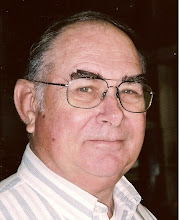
No comments:
Post a Comment