A while back I bought a WiFi booster via Amazon Prime. It was a nifty device. You plugged it in in the den next to the AT&T modem and it learned all the signals and the correct little lights blinked on off until finally the right ones were left lit. That meant it was working.
I them moved into the kitchen and tested it against my lap top and found the signal was much stronger and lap top worked faster. That was as advertised.
Judie is wearing a heart monitor and among other things it connects to the Internet automatically. But the signal in the bed room was not strong enough and it did not connect in that room. So I moved the booster into the bedroom and sure enough, the monitor connected up with whatever it connects to.
So I bought another booster to replace the one that was now in the bed room. But it was not exactly the same make and model as the one in the bed room. In fact it was much more complicated to set up.
The one in the bed room just sat there and figured out what was what and went to work. The new one had to be "set up" correctly to work. I tried following the instructions provided with the booster but it seemed like they were written by a Chinese computer expert with lots of acronyms not spelled out so you did not know what was what. It just did not have that automatic feature like the older booster has.
I finally did a Google search and found some instructions in American writing and followed those instructions. Basically I had to use the lap top, hook up a Ethernet cable between the lap top and the booster. Then using that computer web browser to connect with the manufacturer and the instructions on the regular computer, I hooked up the cable and sure enough got things rolling. I noted that the new booster only had two lights instead of four that were on the older booster version. And sure enough I got the proper light indicating a signal working just fine at long last.
Then I moved the booster back into the living room, plugged it in and watched it. The power light flashed a few times and then went steady and after about a minute the signal light lit up, went off, blinked a few times and then came back on with a strong light. I am guessing that meant a good signal. And the signal light remained on meaning it was connected and doing its boosting as it was supposed to do.
I then fired up the lap top in the kitchen area and I immediately noted a much faster response using the Internet. So now I know I had a good signal. I confirmed the lap top was running faster and better now with the booster working like it should.
But it took me a couple of weeks to finally figure out how to set the thing up. Once I broke the code on passwords, etc., it was a piece of cake. But no one explained what pass word to use when with what process or step. The pass word they were looking for is one off the AT&T modem whivh is just a 10 digit number. I do not refer to that number as a pass word but rather as the "Modem Code." Now I know better.
I would not be surprised now that I could get a signal across the street in my neighbors house since both boosters are working. The booster improves the signal power (that is range) and speeds up the data transfer at the same time. It does make a difference.
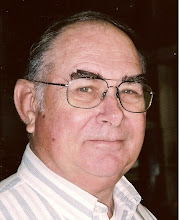
No comments:
Post a Comment