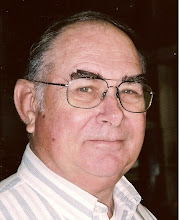Data recovery. Did it. Not hard to do. Just be patient, and you can dial ups some UTube videos that tell how to do it.
I had an older Dell computer, an Inspiron 530, a nice dual core computer. I had added an extra CD drive, a 2.5 inch floppy drive and second hard drive of one Terabyte capacity as a back up device.
Well while updating Windows 10 Pro to version 1803 the Inspiron 530 crashed. I later found out Version 1803 had its problems and has been crashing older computers left and right. I bought a new computer for me, a Dell OptiPlex 790 with a four core CPU (aka Intel i5 chip) and it came with 8 mega bytes of RAM, a 2 Terabyte hard drive and a optical CD/DVD drive in it along with buddle of software and Windows 10 Pro for the princely sum of $206.95 shipped to my door. You can not buy a Windows 10 Pro software disk for less than $199.00. So that is what I call a great deal. The new to me computer has no less than six USB ports too.
For the sum of $8.55 shipped to me by Amazon Prime in two days I acquired a kit of cables and a power supply that allows me to attach the old Gigabyte hard drive from the Inspiron 530 to my new computer. One must remove the old hard drive for the old computer (requires you to open the case, unplug the hook up cables and remove four screws). Then you attach the power supply to the hard drive and plug it in to the house power. That turns the hard drive on and allows it to be operated. Then one connects a SATA cable to the data port of the hard drive. Not to worry, it is keyed so you can not get it on wrong. Then you plug the SATA cable into the terminal of a cable that goes to a USB port on your computer.
Within a few seconds Windows detects the new data source and assigns it a hard drive letter (in this case the letter is E:/). The new computer allows you to completely access whatever is on the hard drive. And all my back up data was there: pictures, documents, tax files, etc. I moved the data on to the new computer's hard drive (it has tons of room to hold the old data) and left it on the old back up hard drive (my data bank). I just copied it over, an easy process.
Next I acquired via eBay a portable hard drive case assembly. It comes with an aluminum case that you can slip the hard drive into and connect it up similar to the cable kit. It is a little bit better in that it has an on/off switch so that one can turn it on and off when one wants to. It now sits atop of my Dell OptiPlex in the off position waiting for me to use it when I want to. It has its own power supply too. I leave it hooked up to the USB port but do not turn it own unless I want to do some back up work.
The point is one can recover data off the old hard drive if it has not been fried. I used my cable kit and new computer to reformat the hard drive that came with the old Dell computer. I will take some time and reload Windows 10 on it now that all the old stuff has been isolated and out of the picture. I am sure the reformat I did just erased all the address of what was on the drive and it will over write data in those locations. Soon I will have my old Inspiron operating and I will contribute it to some organization to use like a church or some similar organization. Then I can write it off for about what I bought the newer more powerful machine.
If I can do it, anybody can do it.
Wednesday, June 27, 2018
Tuesday, June 26, 2018
Hammered and Banged Ad Nausiam
Yep, I had an MRI. Specifically, an MRI on my left shoulder. In the last six months the pain in my left shoulder has gotten progressively worse. First it was an Xray and that led to the MRI.
Back in 1995 or so I was treated at Beaver Clinic in Redlands for left shoulder pain. The doctor prescribed Naproxen Sodium, 750 MGs twice a day to relieve the pain. And that worked and then eventually in a week or two the pain subsided and went away. So I thought I was done with it.
Well it is arthritis now, hurts all the time. Sometimes worse than others. I was taking Aleve for it, that the over-the-counter Naproxen Sodium now days. I was taking two a day one in the AM and one in the PM. That sort of relieved the pain to a level it did not bother me.
But, there always seems to be but, my personal care physician (aka PCP) said I had to stop taking NSAIDs as it was beginning to effect my kidneys. It was okay to take a baby Aspirin for heart purposes but to stop the NSAIDs otherwise. And I found Acetametaphine (aka Tylenol) was not doing the trick, no relief. So I am now scheduled to see the Orthopedic doctor for additional treatment and/or consultation.
At best it will be more drugs to treat the Arthritis or shoulder rotator cup replacement. I do not relish the latter but that may be the only good answer.
Until them, we shall see what gives.
Back in 1995 or so I was treated at Beaver Clinic in Redlands for left shoulder pain. The doctor prescribed Naproxen Sodium, 750 MGs twice a day to relieve the pain. And that worked and then eventually in a week or two the pain subsided and went away. So I thought I was done with it.
Well it is arthritis now, hurts all the time. Sometimes worse than others. I was taking Aleve for it, that the over-the-counter Naproxen Sodium now days. I was taking two a day one in the AM and one in the PM. That sort of relieved the pain to a level it did not bother me.
But, there always seems to be but, my personal care physician (aka PCP) said I had to stop taking NSAIDs as it was beginning to effect my kidneys. It was okay to take a baby Aspirin for heart purposes but to stop the NSAIDs otherwise. And I found Acetametaphine (aka Tylenol) was not doing the trick, no relief. So I am now scheduled to see the Orthopedic doctor for additional treatment and/or consultation.
At best it will be more drugs to treat the Arthritis or shoulder rotator cup replacement. I do not relish the latter but that may be the only good answer.
Until them, we shall see what gives.
Saturday, June 23, 2018
Separated From Their Parents . . .
I am a loss here. Much hoopla about separation from parents going on at the border.
Excuse me, name me one convict that is not separated from his or her family here in the US? It is a crime to enter the United States at any point other than a "entry point." There are entry points all over the place and they are not the common banks of the Rio Grande River. They are bridges across the Rio Grande that all have entry points. These immigrants do not care, they are escaping Mexico and Central America.
This is a artificial creation used by the Democratic Party as an issue. Yet, they wont agree to a law change, they use ancient footage that occurred during the Obama administration of the border to stir up the masses. Oh yes, Obama did the same thing. It is the law to incarcerate illegal immigrants. And many of those immigrants are criminals: drug dealers, smugglers of people, rapists, and murderers. Some are using their own children to shield themselves during illegal entry. And the Democrats are shedding tears and doing absolutely nothing to correct the problem. They do not want to as it is their only issue in opposition to President Trump. Such hate is hard to understand.
Wake up people, we, the United States of America, have a problem. Please solve it. It is not hard to do, all of Europe, China, Indian, Africa and South and Central America have tough entry laws. Mexico is using the US as a dumping zone. Try going beyond the border of Mexico without paying their entry fee and you will be incarcerated in an filthy prison.
It is time to stop this foolishness from happening. And it is up to Congress to do so.
Excuse me, name me one convict that is not separated from his or her family here in the US? It is a crime to enter the United States at any point other than a "entry point." There are entry points all over the place and they are not the common banks of the Rio Grande River. They are bridges across the Rio Grande that all have entry points. These immigrants do not care, they are escaping Mexico and Central America.
This is a artificial creation used by the Democratic Party as an issue. Yet, they wont agree to a law change, they use ancient footage that occurred during the Obama administration of the border to stir up the masses. Oh yes, Obama did the same thing. It is the law to incarcerate illegal immigrants. And many of those immigrants are criminals: drug dealers, smugglers of people, rapists, and murderers. Some are using their own children to shield themselves during illegal entry. And the Democrats are shedding tears and doing absolutely nothing to correct the problem. They do not want to as it is their only issue in opposition to President Trump. Such hate is hard to understand.
Wake up people, we, the United States of America, have a problem. Please solve it. It is not hard to do, all of Europe, China, Indian, Africa and South and Central America have tough entry laws. Mexico is using the US as a dumping zone. Try going beyond the border of Mexico without paying their entry fee and you will be incarcerated in an filthy prison.
It is time to stop this foolishness from happening. And it is up to Congress to do so.
Thursday, June 21, 2018
Passwords . . .
I have just spent a half hour trying to come up with the password to this blog. First I had a hard time just finding False River blog again. Lots of False River stuff but no blog. I consider that pretty bad search by Bing (which in my mind is garbage software and virus to begin with). But I finally located it via Google.
Then I finally found my "current" password for Google which is the parent organization for BlogSpot. Then Blogspot put me through one those are you a human kind tests, deciphering strangely written gobly-gook in various colors. I settled on blue and I could finally figure it out then. I tried the sound but listening to it came out really weird, nothing anyone can figure out anyway. No, it is not by bad old tired ears, just a bunch of stuff run together that is very hard to figure out. Sort of like four people talking at the same time.
By then I had forgotten what I was going to originally blog about so settled on the password crap. I have no less that three full pages of user names and pass words listed. And the same list has annotations in ball point ink and sometimes pencil changes to the list. And sometimes the new password is put down on the back of the sheet. Confusing; you bet it is but right now it is all I got since my old machine crashed.
I have a "docking station" coming where I can take a hard disk out of my old computer, power it up and plug it in to the new computer. That way I can down load all my old files including my old list of passwords. It seems all one has to do is power it up and connect the old hard drive with a UBS connector to the new computer and the new computer will recognize the old hard drive as just another hard drive like thumb drive or an optical drive (CD/DVD).
I bought the connectors, a box to hold the hard drive, power supply and cables all in one package for $18.05 on the Internet. I am sure it is coming from China, Hong Kong or the like. Free shipping so you can not beat the deal. And once I get my old files off the old drive, I can format the disk and make it a back up disk drive for the new computer.
My old computer had two hard drives, both of which are still good. Once I am sure I have my files back and clean the drives up and reuse them via this set up. And it is a lot cheaper than buying a service or even an new back up hard drive. My new computer is a small format machine so only has room for one drive but it has no less than six USB ports that I can use for back up purposes. The one drive is two Tera bytes in size.
One of those ports has my internet device installed as the new machine does not have internal internet equipment. The Wi-Fi device is about as big as your thumb and will work on two frequencies.
My printer is wireless and the Windows 10 recognized it right of way and then I was able to load all the HP software on it. Yes, I even refill my ink cartridges, much cheaper though a bit messy. I will keep the printer, scanner, copier system until it dies.
Well enough palaver about nothing.
Then I finally found my "current" password for Google which is the parent organization for BlogSpot. Then Blogspot put me through one those are you a human kind tests, deciphering strangely written gobly-gook in various colors. I settled on blue and I could finally figure it out then. I tried the sound but listening to it came out really weird, nothing anyone can figure out anyway. No, it is not by bad old tired ears, just a bunch of stuff run together that is very hard to figure out. Sort of like four people talking at the same time.
By then I had forgotten what I was going to originally blog about so settled on the password crap. I have no less that three full pages of user names and pass words listed. And the same list has annotations in ball point ink and sometimes pencil changes to the list. And sometimes the new password is put down on the back of the sheet. Confusing; you bet it is but right now it is all I got since my old machine crashed.
I have a "docking station" coming where I can take a hard disk out of my old computer, power it up and plug it in to the new computer. That way I can down load all my old files including my old list of passwords. It seems all one has to do is power it up and connect the old hard drive with a UBS connector to the new computer and the new computer will recognize the old hard drive as just another hard drive like thumb drive or an optical drive (CD/DVD).
I bought the connectors, a box to hold the hard drive, power supply and cables all in one package for $18.05 on the Internet. I am sure it is coming from China, Hong Kong or the like. Free shipping so you can not beat the deal. And once I get my old files off the old drive, I can format the disk and make it a back up disk drive for the new computer.
My old computer had two hard drives, both of which are still good. Once I am sure I have my files back and clean the drives up and reuse them via this set up. And it is a lot cheaper than buying a service or even an new back up hard drive. My new computer is a small format machine so only has room for one drive but it has no less than six USB ports that I can use for back up purposes. The one drive is two Tera bytes in size.
One of those ports has my internet device installed as the new machine does not have internal internet equipment. The Wi-Fi device is about as big as your thumb and will work on two frequencies.
My printer is wireless and the Windows 10 recognized it right of way and then I was able to load all the HP software on it. Yes, I even refill my ink cartridges, much cheaper though a bit messy. I will keep the printer, scanner, copier system until it dies.
Well enough palaver about nothing.
Sunday, June 10, 2018
Windows 10 . . .
Well the operating system is working better. I made a mistake and allowed Bing to be a browser and now I can not get rid of the thing. It has embedded itself and even though I can go in and remove it from the start program it reinserts itself.
I have found many consider it a nuisance virus. That is it acts like a virus in that it is very hard to get rid of and is a nuisance since it is there and is of no value to the operation of the computer.
I now open Windows Edge and select MSN and that opens the MSN browser. Then I go up to left corner of the screen and close the Bing application and that leaves MSN running by itself. It just means I have to go through a couple more steps to void it off the system but it only do that until I close MSN again and then it is back again.
Live and learn. Be warned Google/Chrome/Chromium will do unwanted things to your computer. They are trying to make a niche for themselves and end up pissing everybody off. So as of now, I have removed Chrome from my computer. It still pushes to be down loaded but now I am alert to it and will not agree that.
Hot outside, 93 degrees and potential to hit 95 today. I work a little while then come in and cool off. I do get little things done here and there.
I have found many consider it a nuisance virus. That is it acts like a virus in that it is very hard to get rid of and is a nuisance since it is there and is of no value to the operation of the computer.
I now open Windows Edge and select MSN and that opens the MSN browser. Then I go up to left corner of the screen and close the Bing application and that leaves MSN running by itself. It just means I have to go through a couple more steps to void it off the system but it only do that until I close MSN again and then it is back again.
Live and learn. Be warned Google/Chrome/Chromium will do unwanted things to your computer. They are trying to make a niche for themselves and end up pissing everybody off. So as of now, I have removed Chrome from my computer. It still pushes to be down loaded but now I am alert to it and will not agree that.
Hot outside, 93 degrees and potential to hit 95 today. I work a little while then come in and cool off. I do get little things done here and there.
Tuesday, June 5, 2018
Well I be darn . . .
After lambasting Windows and Microsoft over my Office Professional I now note it is appearing in APP list and page. It is not automatic as when one usually loads a large file with an icon. It just showed up.
Since it is now on the apps page I have removed it from the task list. Now I can just click on the icon and the program runs. I do not understand why it was slow, late or whatever but it certainly works now. And it works well.
I guess after while the Windows 10 Pro just lets it in and allows its use. No BS about being outdated, etc. It is there and I use it just like I used use it.
There is a mystery there but I do not need to solve it. So I apologize the Microsoft and Windows 10 Pro.
Thanks Windows.
Since it is now on the apps page I have removed it from the task list. Now I can just click on the icon and the program runs. I do not understand why it was slow, late or whatever but it certainly works now. And it works well.
I guess after while the Windows 10 Pro just lets it in and allows its use. No BS about being outdated, etc. It is there and I use it just like I used use it.
There is a mystery there but I do not need to solve it. So I apologize the Microsoft and Windows 10 Pro.
Thanks Windows.
Monday, June 4, 2018
Getting Around Another Windows 10 issue . . .
I made a mistake and allowed Bing to become the search engine of Windows 10 Pro Microsoft Edge application. I find on the Internet the Bing App is considered by some as a virus. It gets lodged in, buried somewhere and takes over all search duties from Microsoft Edge.
So I reverted back to Internet Explorer. I place the icon on my task bar like I did with Word found in Office 2002. I can not get the Internet Explorer on to the App page either, so the task bar will suffice.
So far Bing has not invaded Internet Explorer and I am satisfied. I had been clicking MSN on the Bing page to get away from Bing. Now with the Internet Explorer icon on the task bar I have eliminated that extra click action.
I have several recommendations for removing Bing and they work once and then Bing invades the correction and takes over again. So for the time being I have simply avoided it. I have remove Chromium from the computer but that does not seem to do the job.
Now I am sort of free of it. I hope it does not discover Internet Explorer and contaminate it also.
Oh, live and learn!
So I reverted back to Internet Explorer. I place the icon on my task bar like I did with Word found in Office 2002. I can not get the Internet Explorer on to the App page either, so the task bar will suffice.
So far Bing has not invaded Internet Explorer and I am satisfied. I had been clicking MSN on the Bing page to get away from Bing. Now with the Internet Explorer icon on the task bar I have eliminated that extra click action.
I have several recommendations for removing Bing and they work once and then Bing invades the correction and takes over again. So for the time being I have simply avoided it. I have remove Chromium from the computer but that does not seem to do the job.
Now I am sort of free of it. I hope it does not discover Internet Explorer and contaminate it also.
Oh, live and learn!
Sunday, June 3, 2018
Windows 10 Pro . . .
With a new computer comes an update to Windows 10 Pro, it is a 64 byte system. And along with it comes a new set of problems.
My first problem was when I tried to update to Version 1803 of Windows 10 Pro. It hiccupped and destroyed my Dell Inspiron dual core computer. The it tried to auto load on my Lenovo Lap top and wiped it out too. Microsoft admits it has problems with version 1803 and has issued a correction for professional programmers but not as yet for the general unwashed users like you and me.
Well after fighting the Inspiron crash I got for me a new computer. It is a refurbished Dell OptiPlex 790 with an Intel i5 computer chip. I got operating and a couple of days ago Windows 10 died and had to be restored. Guess what, it wiped all the files right along with the restoration. That really makes me mad but not much I can do about it. The good news is that I was able to restore the computer and it has finally finished up dating. At least I was ready for it this time.
I tried to load my Microsoft Office Professional 2002 software. The computer ran the disk but at first refused to show any icon for it. It cleverly hid the program. I still do not have an icon for it but it is now listed in the apps and I can open it and use it. I have also run the update for it and it has been applied.
And my Office 2002 runs just fine on the new computer. It is just that Microsoft wants you to rent or buy their newer Office 360 suite. So they have jerry rigged the software to suppress using the old software. The old software runs and is good to go with its updates, it is just that Microsoft wants to sell you more unnecessary software. That to me is just plain greedy.
I also made a mistake when restoring the Windows 10 in doing so allowing "Bing" to be my search engine. I can not get Bing off the machine. I have even got rid of Chrome and driver behind the search engine. I have deleted it from my computer. But the damn Bing is like a virus and has attached itself and will not let go. I have found some folks do indeed refer to Bing as a virus. So I have ceased using Microsoft Edge and now use Internet Explorer by itself. I removed the Edge icon from my task bar and replaced it with Internet Explorer and now I do not have to deal with a Bing page popping up all the time. I also added my Word to the task bar, no nice big icon anymore but it is on my task bar and I can open it with the mouse anytime I want.
No one seems to tell you about the continued utility of the old Word software except say it is out of date. It ain't out of date, it is just that Windows 10 has some code in it to suppress using the old word processor.
You live and learn. Yes, continue to work at it at issues and problems, they keep your old bean from atrophying away.
My first problem was when I tried to update to Version 1803 of Windows 10 Pro. It hiccupped and destroyed my Dell Inspiron dual core computer. The it tried to auto load on my Lenovo Lap top and wiped it out too. Microsoft admits it has problems with version 1803 and has issued a correction for professional programmers but not as yet for the general unwashed users like you and me.
Well after fighting the Inspiron crash I got for me a new computer. It is a refurbished Dell OptiPlex 790 with an Intel i5 computer chip. I got operating and a couple of days ago Windows 10 died and had to be restored. Guess what, it wiped all the files right along with the restoration. That really makes me mad but not much I can do about it. The good news is that I was able to restore the computer and it has finally finished up dating. At least I was ready for it this time.
I tried to load my Microsoft Office Professional 2002 software. The computer ran the disk but at first refused to show any icon for it. It cleverly hid the program. I still do not have an icon for it but it is now listed in the apps and I can open it and use it. I have also run the update for it and it has been applied.
And my Office 2002 runs just fine on the new computer. It is just that Microsoft wants you to rent or buy their newer Office 360 suite. So they have jerry rigged the software to suppress using the old software. The old software runs and is good to go with its updates, it is just that Microsoft wants to sell you more unnecessary software. That to me is just plain greedy.
I also made a mistake when restoring the Windows 10 in doing so allowing "Bing" to be my search engine. I can not get Bing off the machine. I have even got rid of Chrome and driver behind the search engine. I have deleted it from my computer. But the damn Bing is like a virus and has attached itself and will not let go. I have found some folks do indeed refer to Bing as a virus. So I have ceased using Microsoft Edge and now use Internet Explorer by itself. I removed the Edge icon from my task bar and replaced it with Internet Explorer and now I do not have to deal with a Bing page popping up all the time. I also added my Word to the task bar, no nice big icon anymore but it is on my task bar and I can open it with the mouse anytime I want.
No one seems to tell you about the continued utility of the old Word software except say it is out of date. It ain't out of date, it is just that Windows 10 has some code in it to suppress using the old word processor.
You live and learn. Yes, continue to work at it at issues and problems, they keep your old bean from atrophying away.
Subscribe to:
Comments (Atom)