I have just spent a half hour trying to come up with the password to this blog. First I had a hard time just finding False River blog again. Lots of False River stuff but no blog. I consider that pretty bad search by Bing (which in my mind is garbage software and virus to begin with). But I finally located it via Google.
Then I finally found my "current" password for Google which is the parent organization for BlogSpot. Then Blogspot put me through one those are you a human kind tests, deciphering strangely written gobly-gook in various colors. I settled on blue and I could finally figure it out then. I tried the sound but listening to it came out really weird, nothing anyone can figure out anyway. No, it is not by bad old tired ears, just a bunch of stuff run together that is very hard to figure out. Sort of like four people talking at the same time.
By then I had forgotten what I was going to originally blog about so settled on the password crap. I have no less that three full pages of user names and pass words listed. And the same list has annotations in ball point ink and sometimes pencil changes to the list. And sometimes the new password is put down on the back of the sheet. Confusing; you bet it is but right now it is all I got since my old machine crashed.
I have a "docking station" coming where I can take a hard disk out of my old computer, power it up and plug it in to the new computer. That way I can down load all my old files including my old list of passwords. It seems all one has to do is power it up and connect the old hard drive with a UBS connector to the new computer and the new computer will recognize the old hard drive as just another hard drive like thumb drive or an optical drive (CD/DVD).
I bought the connectors, a box to hold the hard drive, power supply and cables all in one package for $18.05 on the Internet. I am sure it is coming from China, Hong Kong or the like. Free shipping so you can not beat the deal. And once I get my old files off the old drive, I can format the disk and make it a back up disk drive for the new computer.
My old computer had two hard drives, both of which are still good. Once I am sure I have my files back and clean the drives up and reuse them via this set up. And it is a lot cheaper than buying a service or even an new back up hard drive. My new computer is a small format machine so only has room for one drive but it has no less than six USB ports that I can use for back up purposes. The one drive is two Tera bytes in size.
One of those ports has my internet device installed as the new machine does not have internal internet equipment. The Wi-Fi device is about as big as your thumb and will work on two frequencies.
My printer is wireless and the Windows 10 recognized it right of way and then I was able to load all the HP software on it. Yes, I even refill my ink cartridges, much cheaper though a bit messy. I will keep the printer, scanner, copier system until it dies.
Well enough palaver about nothing.
Thursday, June 21, 2018
Subscribe to:
Post Comments (Atom)
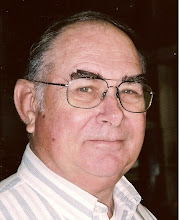
No comments:
Post a Comment