With a new computer comes an update to Windows 10 Pro, it is a 64 byte system. And along with it comes a new set of problems.
My first problem was when I tried to update to Version 1803 of Windows 10 Pro. It hiccupped and destroyed my Dell Inspiron dual core computer. The it tried to auto load on my Lenovo Lap top and wiped it out too. Microsoft admits it has problems with version 1803 and has issued a correction for professional programmers but not as yet for the general unwashed users like you and me.
Well after fighting the Inspiron crash I got for me a new computer. It is a refurbished Dell OptiPlex 790 with an Intel i5 computer chip. I got operating and a couple of days ago Windows 10 died and had to be restored. Guess what, it wiped all the files right along with the restoration. That really makes me mad but not much I can do about it. The good news is that I was able to restore the computer and it has finally finished up dating. At least I was ready for it this time.
I tried to load my Microsoft Office Professional 2002 software. The computer ran the disk but at first refused to show any icon for it. It cleverly hid the program. I still do not have an icon for it but it is now listed in the apps and I can open it and use it. I have also run the update for it and it has been applied.
And my Office 2002 runs just fine on the new computer. It is just that Microsoft wants you to rent or buy their newer Office 360 suite. So they have jerry rigged the software to suppress using the old software. The old software runs and is good to go with its updates, it is just that Microsoft wants to sell you more unnecessary software. That to me is just plain greedy.
I also made a mistake when restoring the Windows 10 in doing so allowing "Bing" to be my search engine. I can not get Bing off the machine. I have even got rid of Chrome and driver behind the search engine. I have deleted it from my computer. But the damn Bing is like a virus and has attached itself and will not let go. I have found some folks do indeed refer to Bing as a virus. So I have ceased using Microsoft Edge and now use Internet Explorer by itself. I removed the Edge icon from my task bar and replaced it with Internet Explorer and now I do not have to deal with a Bing page popping up all the time. I also added my Word to the task bar, no nice big icon anymore but it is on my task bar and I can open it with the mouse anytime I want.
No one seems to tell you about the continued utility of the old Word software except say it is out of date. It ain't out of date, it is just that Windows 10 has some code in it to suppress using the old word processor.
You live and learn. Yes, continue to work at it at issues and problems, they keep your old bean from atrophying away.
Sunday, June 3, 2018
Subscribe to:
Post Comments (Atom)
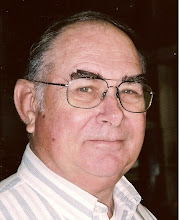
No comments:
Post a Comment