Data recovery. Did it. Not hard to do. Just be patient, and you can dial ups some UTube videos that tell how to do it.
I had an older Dell computer, an Inspiron 530, a nice dual core computer. I had added an extra CD drive, a 2.5 inch floppy drive and second hard drive of one Terabyte capacity as a back up device.
Well while updating Windows 10 Pro to version 1803 the Inspiron 530 crashed. I later found out Version 1803 had its problems and has been crashing older computers left and right. I bought a new computer for me, a Dell OptiPlex 790 with a four core CPU (aka Intel i5 chip) and it came with 8 mega bytes of RAM, a 2 Terabyte hard drive and a optical CD/DVD drive in it along with buddle of software and Windows 10 Pro for the princely sum of $206.95 shipped to my door. You can not buy a Windows 10 Pro software disk for less than $199.00. So that is what I call a great deal. The new to me computer has no less than six USB ports too.
For the sum of $8.55 shipped to me by Amazon Prime in two days I acquired a kit of cables and a power supply that allows me to attach the old Gigabyte hard drive from the Inspiron 530 to my new computer. One must remove the old hard drive for the old computer (requires you to open the case, unplug the hook up cables and remove four screws). Then you attach the power supply to the hard drive and plug it in to the house power. That turns the hard drive on and allows it to be operated. Then one connects a SATA cable to the data port of the hard drive. Not to worry, it is keyed so you can not get it on wrong. Then you plug the SATA cable into the terminal of a cable that goes to a USB port on your computer.
Within a few seconds Windows detects the new data source and assigns it a hard drive letter (in this case the letter is E:/). The new computer allows you to completely access whatever is on the hard drive. And all my back up data was there: pictures, documents, tax files, etc. I moved the data on to the new computer's hard drive (it has tons of room to hold the old data) and left it on the old back up hard drive (my data bank). I just copied it over, an easy process.
Next I acquired via eBay a portable hard drive case assembly. It comes with an aluminum case that you can slip the hard drive into and connect it up similar to the cable kit. It is a little bit better in that it has an on/off switch so that one can turn it on and off when one wants to. It now sits atop of my Dell OptiPlex in the off position waiting for me to use it when I want to. It has its own power supply too. I leave it hooked up to the USB port but do not turn it own unless I want to do some back up work.
The point is one can recover data off the old hard drive if it has not been fried. I used my cable kit and new computer to reformat the hard drive that came with the old Dell computer. I will take some time and reload Windows 10 on it now that all the old stuff has been isolated and out of the picture. I am sure the reformat I did just erased all the address of what was on the drive and it will over write data in those locations. Soon I will have my old Inspiron operating and I will contribute it to some organization to use like a church or some similar organization. Then I can write it off for about what I bought the newer more powerful machine.
If I can do it, anybody can do it.
Wednesday, June 27, 2018
Subscribe to:
Post Comments (Atom)
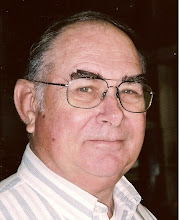
No comments:
Post a Comment